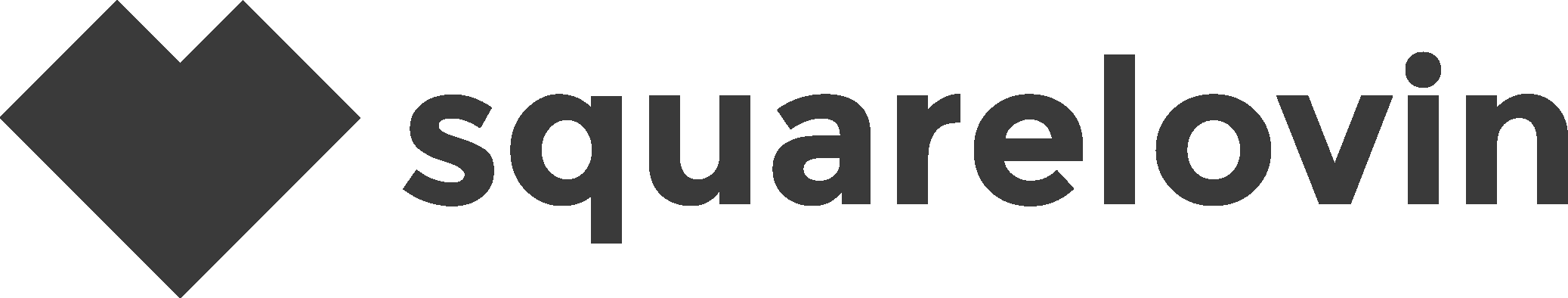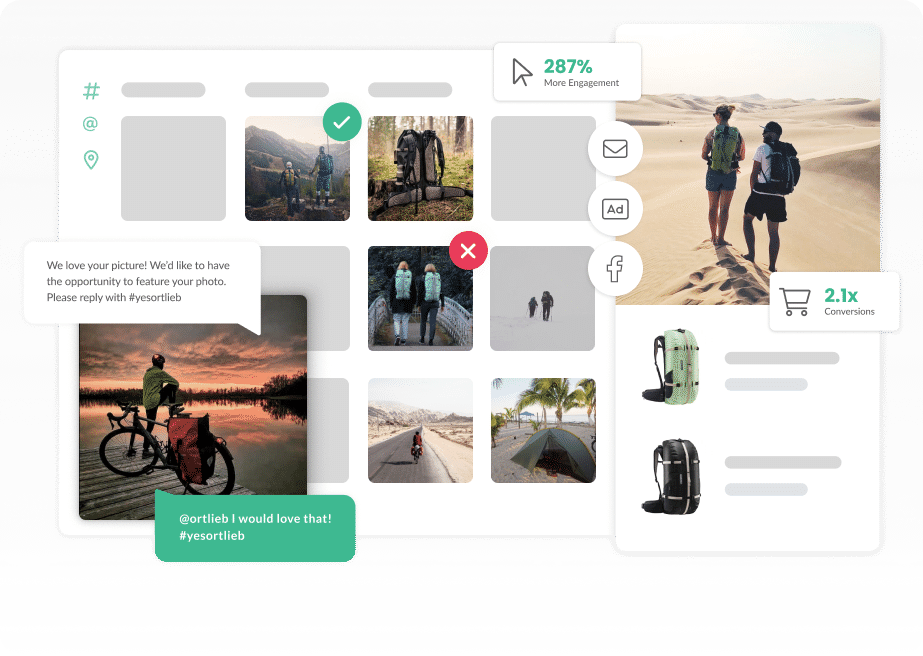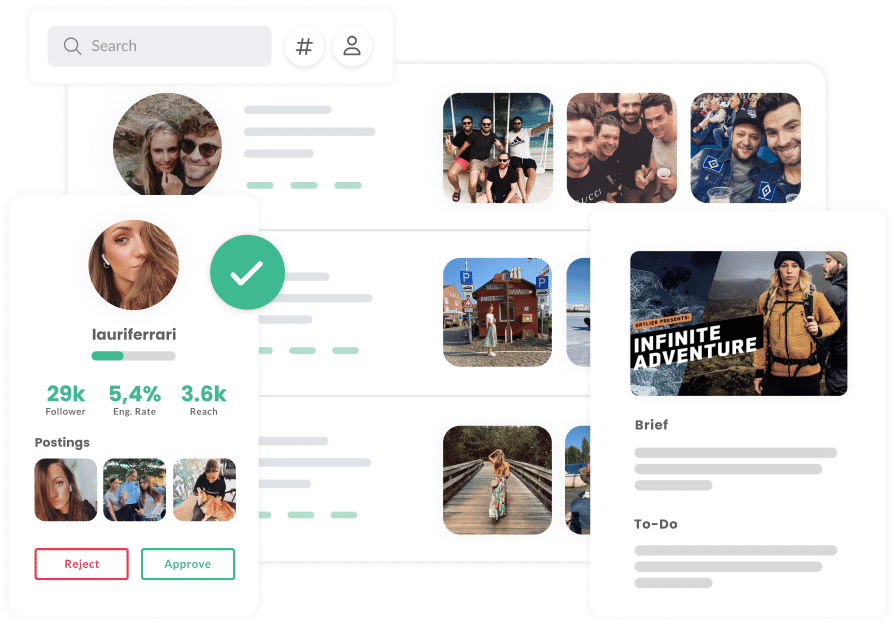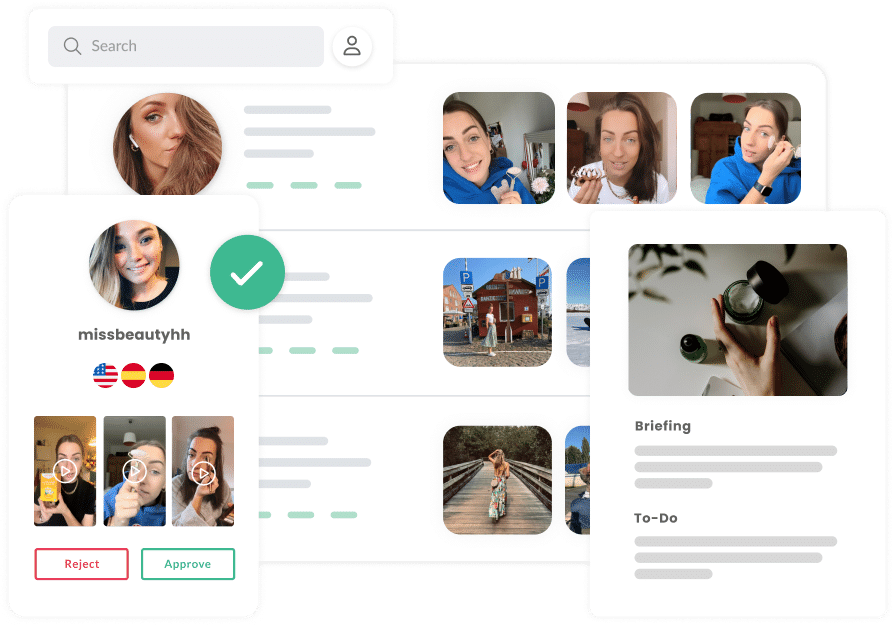There is no way around short videos on social media. However, this presents many brands with a major challenge: the continuous production of video content that keeps up with trends on popular platforms and encourages users to stop scrolling.
But don’t worry, you don’t have to be a video producer to create impressive visual content and you don’t necessarily have to be in front of the camera yourself. With the right tools, you can easily turn your static photo content into captivating short videos. In this article, we will introduce you to various video editing tools and take a closer look at CapCut. You’ll learn how to create professional-looking videos quickly and easily using ready-made templates.
What Video Editing Tools are available?
There are now a large number of video editing tools, some of which specialize explicitly in editing short videos for social media. In the next section, we will introduce you to some video editing tools that are suitable for both beginners and advanced users.
CapCut
CapCut is probably the most user-friendly tool for beginners. The tool is available for mobile devices as well as in a desktop version. CapCut is characterized in particular by its intuitive templates, which make it easy for beginners to create professional videos. The platform offers a variety of free features. There is also a more comprehensive Pro version for €11.99 per month, which you can test for seven days free of charge.

Lade dir jetzt unsere Checkliste herunter, um die wichtigsten Infos und To-dos von Social Proof auf einen Blick parat zu haben.
InShot
InShot is a versatile mobile app for iOS and Android. It allows users to cut, trim and add music to videos and is easy to use. InShot also offers functions such as text insertion and filter effects. The basic version of InShot is free. For the pro version, you currently pay €7.99 for the first year and €17.99 per year thereafter.
Adobe Rush
Adobe Rush is part of the Creative Cloud suite and provides a bridge between mobile and desktop editing. The app enables advanced editing techniques such as color correction and audio mixing. Such features make Adobe Rush ideal for users who want to make more complex edits to their videos. In contrast to Premiere Pro, however, it is not as sophisticated, but Premiere also offers even more options. Adobe Rush is also available free of charge for everyone.
Adobe Premiere Pro
Adobe Premiere Pro is the professional desktop tool from Adobe for video editing. It offers extensive options for editing, color correction, audio editing and special effects. Premiere Pro is significantly more complex than the other video editing tools. However, it also offers significantly more options and functions. Premiere Pro costs €66.44 per month as a single package, but also offers packages for students or companies, for example.
iMovie
iMovie is Apple’s free video editing software for iOS and macOS. It offers a good balance between user-friendliness and functionality. iMovie is well suited for beginners and advanced amateur filmmakers working on Apple devices.
CapCut: The Beginner-Friendly Solution
CapCut has established itself as a popular tool for creating short videos. The app is available for mobile devices as well as a desktop version. It offers a variety of free features, while a Pro membership unlocks additional functions. CapCut is particularly popular for creating TikTok videos. On the platform itself, the templates used to create a video are even automatically linked if the video was published there directly from CapCut. This means you can always find good inspiration for new videos via TikTok.
The strength of CapCut lies above all in its simplicity. Users can choose from a wide range of templates. These templates are ready-made video sequences with transitions, effects and music. Users only need to insert their own photos or videos to create professional videos.
Important: If you use the free version of CapCut, your videos will always be exported with a CapCut watermark – unless you publish them directly from the app to TikTok. Instagram restricts the reach of videos with permanent watermarks. You can find out more about this in our article on the Instagram algorithm update from fall 2024.
How to create a Video in Capcut using a Template
Creating a video in Capcut using a template is very simple and doesn’t take long. Once you have registered, you first need to find a suitable template. To do this, you can simply look at various sample templates that are suggested to you. It is also possible to filter the templates according to different categories so that it is easier to find the right one for you. Once you have found the right template for you, click on the “Use template” button at the bottom right.
Now you are in the area where you can edit your video. At the bottom you will see various gray boxes, each showing a different time. These are the different sections of the video. Insert the desired photo or video into each box. You can also make your own edits in Figma for each video or photo. It is also possible to change the music. This could even be important for you, because as a brand you are only allowed to use music that is not legally protected. Make sure you pay attention to this again.
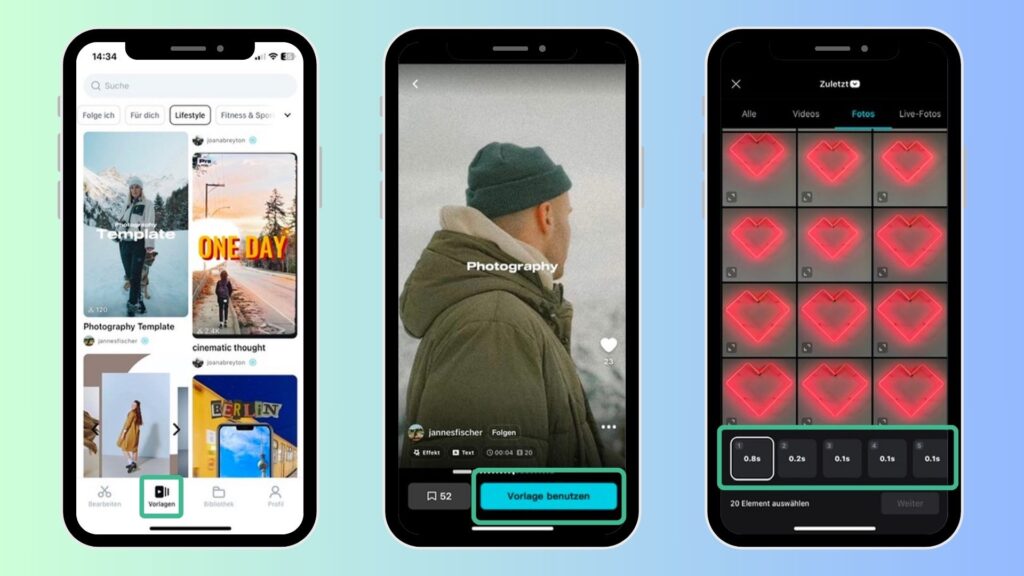
Once you have made all the necessary settings, you can export the video using the button at the top right. Here you now have the option of saving the video or posting it directly to TikTok.
Conclusion: The right Tool for your Needs
In the end, however, choosing the right editing tool depends on your individual goals and needs. While CapCut is an excellent choice for beginners, more advanced tools such as Adobe Premiere offer more options for experienced users.
Regardless of the tool you choose, short videos open up new ways to present your brand. They make it possible to transform static photos into dynamic stories and thus capture the attention of your target group.
Ultimately, it’s about creating authentic and engaging content. Experiment with different tools and formats to find what works best for your brand and your audience. With the right strategy, you can realize the full potential of short videos on Instagram Reels and other platforms.