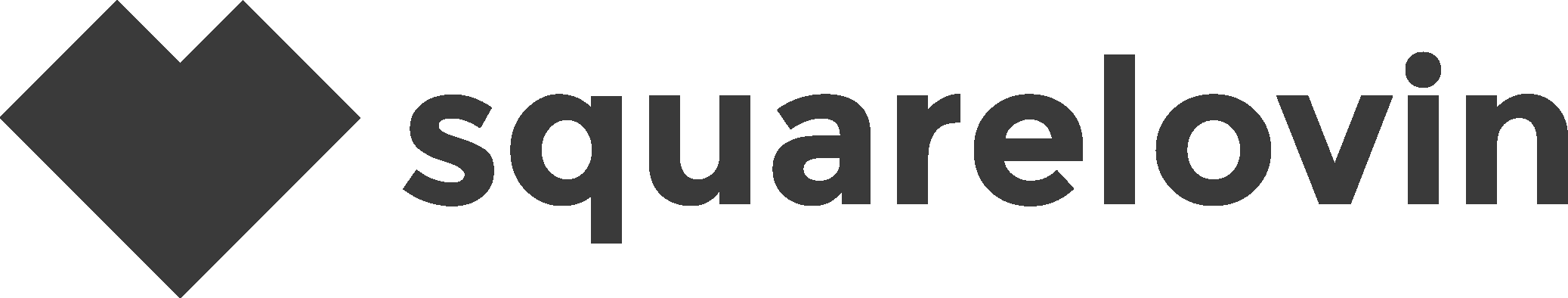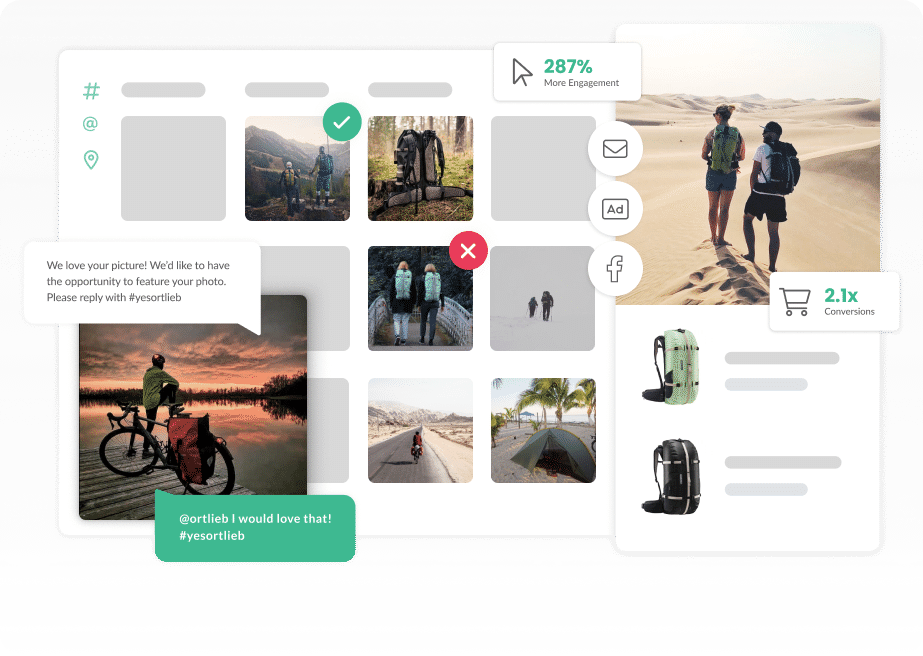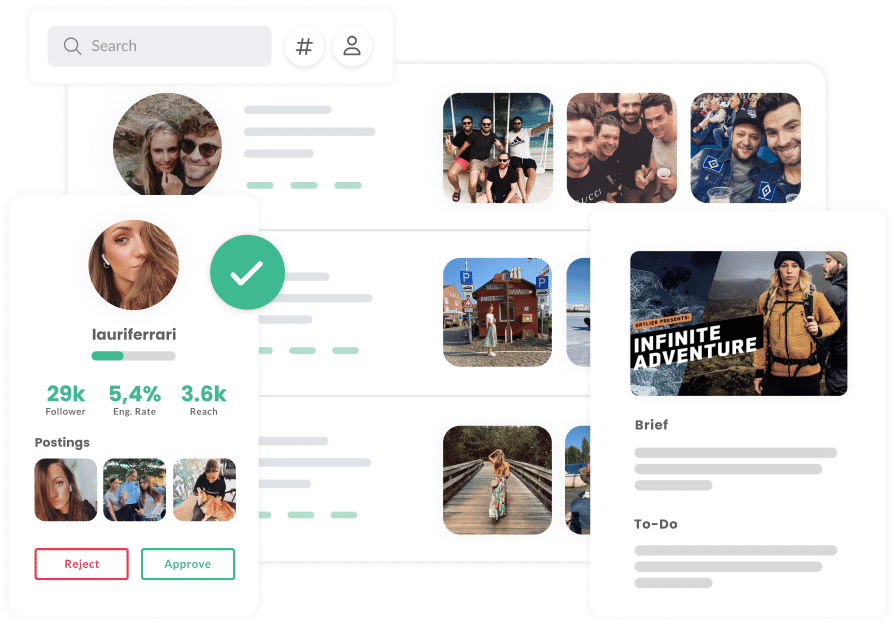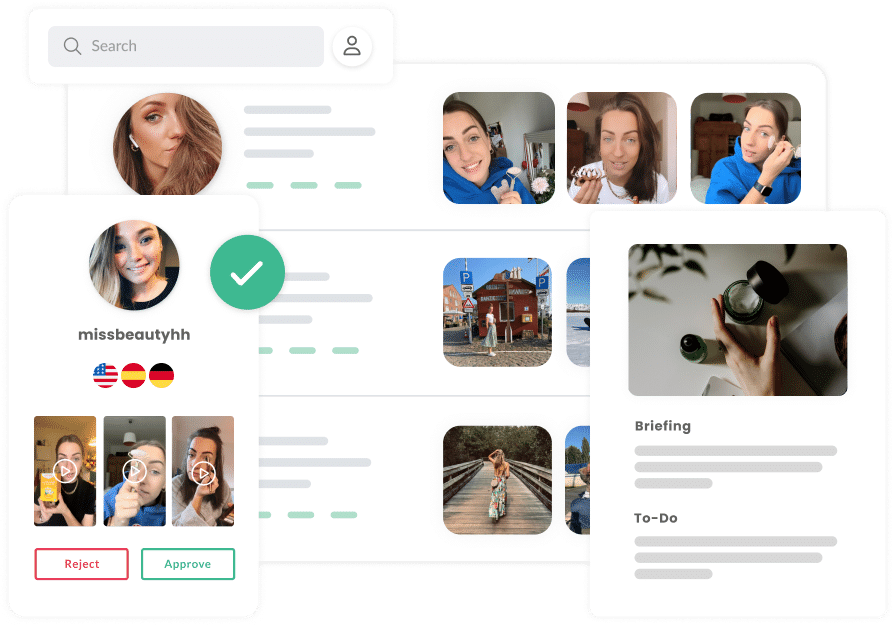What are Instagram Reels?
Instagram Reels are short videos of up to 3 minutes in length that you can creatively design with music, effects and countless editing options. The function was introduced in August 2020 and has since become a central feature of the platform.
Reels don’t just appear in your feed and profile or in the Explore section like other content on Instagram. To emphasize the growing relevance of short video content, the platform has created a dedicated section for Reels that invites users to scroll seamlessly through Reels content, significantly increasing the reach of short videos. The Reels algorithm also plays a central role here, as it also displays reels to users who do not (yet) follow it but are interested in similar content. This allows you to significantly increase the visibility of your brand with reels.
Reels achieve 22% more engagements compared to normal posts on Instagram. This makes them a powerful tool for brands and creators to grow their community and connect with their target audience.

Lade dir jetzt unsere Checkliste herunter, um die wichtigsten Infos und To-dos von Social Proof auf einen Blick parat zu haben.
How do you create Instagram Reels?
Getting started with the Creation
You have two options for creating a reel:
- Tap on the plus symbol, which is located in the middle of the menu bar in the Instagram app and select “Reel”.
- Go to the Reels tab and tap on the camera icon in the top right-hand corner.
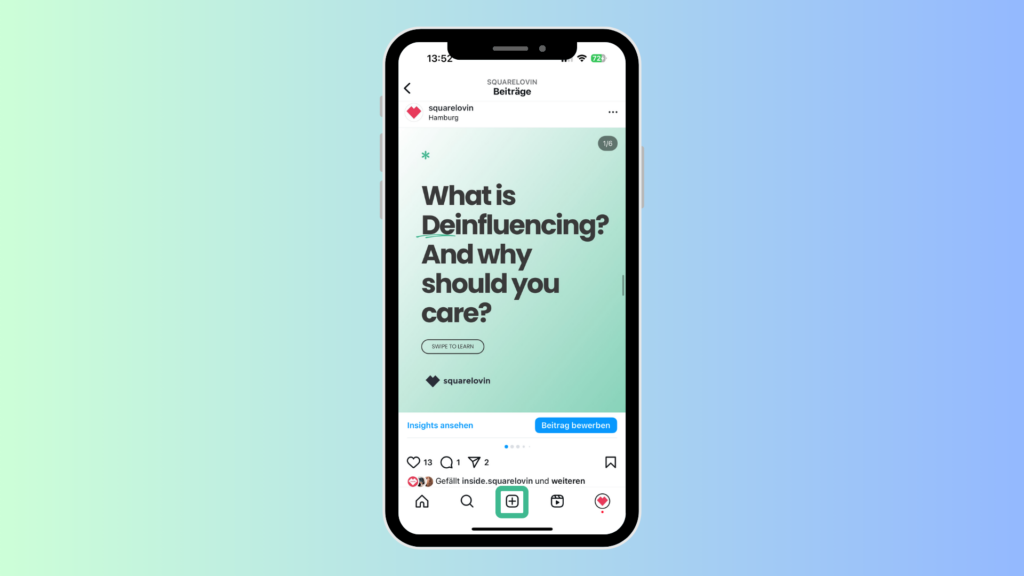
You can either upload videos from your gallery or record them directly in the app.
Recording and Editing
You will find various functions on the left-hand side of the screen:
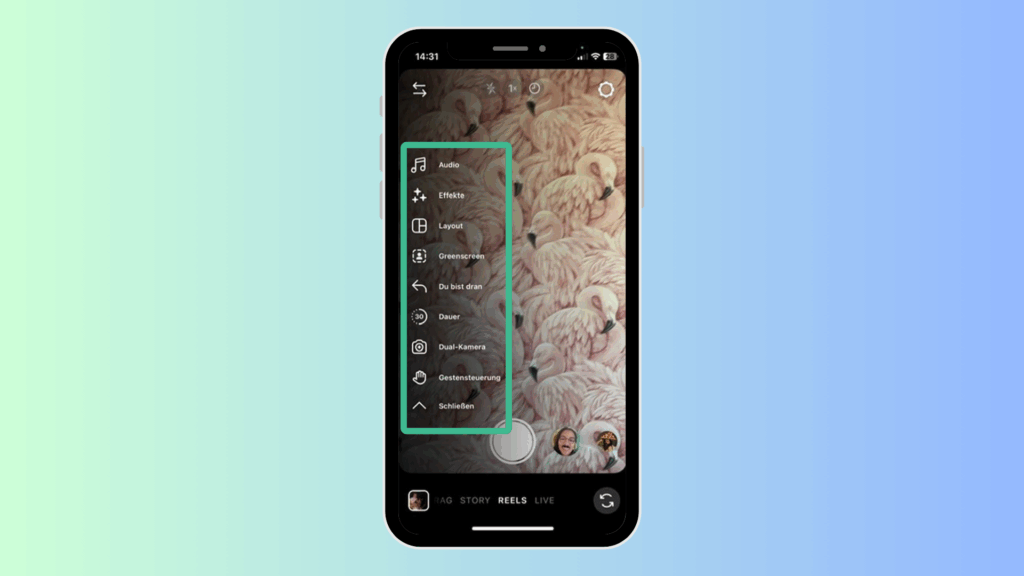
- Length: Choose between 15, 30, 60 or 90 seconds.
- Audio: Optionally add a sound from the Instagram music library, which you can also find on the left under Audio. Be sure to observe the Instagram guidelines on the use of licensed music
- Tempo: Slow down or speed up your video. You will find this function at the top of the list by the middle button.
- Effects: Choose from a variety of AR filters. Either by scrolling to the right next to the “Start recording” button or by clicking on the “Effects” button in the bar on the left.
- Timer: Set a countdown for your recording. You will also find this option at the top of the bar on the far right.
- Gesture control: This function can also be found in the bar on the left and is new. If it is activated, you can start the recording by raising your hand and stop it again with the same gesture.
- Green screen: This function is also new. You can use it to set a background image so that only this image and you are visible. This is practical if you don’t want to show your surroundings or want to show something in the picture or simply need a neutral background. It is also possible to move, reduce or enlarge and rotate your image.
You can record multiple clips and edit both the length of the individual sequences and their order. The “Align” function enables seamless transitions between clips, perfect for creative trick shots.
Publication
As soon as you have finished editing your video, you can define all other elements of your post in the next step. This includes the following options:
- Select a cover image or upload one from your recordings
- Add a meaningful description
- Tag other users or invite co-authors
- Add a location
- Plan your reel for a later date
- Determine whether your reel should be displayed in the main feed or only in the Reels tab of your account
Advertising via Instagram Reels
Instagram offers brands the opportunity to place ads in reels. These ads appear between regular reels and offer a high reach. They are created via the Facebook Ads Manager, where you can set the budget, target group and creative elements.
Best Practice for Reels
To increase the likelihood of your reel reaching many people, you should consider the following points:
- No watermarks: Many users upload their short videos to several platforms, as the formats are identical and content is therefore particularly easy to reuse. However, if you download a video that has already been posted, a watermark is often placed over your content by the respective platform. Content that contains such a permanently visible watermark is restricted in its reach by Instagram.
- Maximum 90 seconds: Even though reels can now be up to three minutes long, Instagram recommends that users upload short videos with a maximum length of 90 seconds. Only then will they be played in the Explore feed and shown to other users as content suggestions.
- Observe safe zones: If you include elements such as subtitles, graphics or symbols in your reels, make sure they are placed correctly. Make sure that you place everything centrally within the safe space that is not covered by overlays such as likes, comments and the caption of your post.
- No 4K content: If you use content from your recordings for reels, make sure that the resolution is no higher than 1080p HD at 30 FPS. Videos with a higher resolution cannot be processed by Instagram and are automatically compressed, which has a negative impact on the quality of the content.
- SEO instead of hashtags: no longer have any influence on the reach of posts on Instagram. Keyword optimization in the caption of your posts is now much more relevant. So make sure you formulate meaningful captions that contain search terms or even entire phrases that your target group is looking for.
- Editing in external apps: In addition to the integrated video editor within the Instagram app, there are now countless external video editing apps such as CapCut or InShot. The video editing functions here are often more extensive than in Instagram itself and offer more creative freedom. Editing videos outside of Instagram has no negative impact on the performance of your reels.
Use of Music
The use of licensed music in Instagram Reels depends heavily on the type of account and the intended use. Here are the most important differences:
1. Private accounts: Private individuals may use licensed music provided by Instagram, but only for non-commercial purposes. This music is licensed through agreements between Instagram and the rights holders and can be used in personal reels without legal concerns as long as the profile is private and no commercial intentions are pursued.
2. Brand and business accounts: Stricter rules apply to companies and brands. Licensed music may only be used here if the corresponding usage rights have been acquired. Instagram offers the **Facebook Sound Collection** as an alternative for business accounts. This contains royalty-free music that can be used free of charge for commercial purposes in reels. However, well-known songs from the charts are often not available, which limits the selection.
3. Creator accounts: Creator accounts, which are often used both privately and commercially, must be particularly careful when using music. Only royalty-free or specially purchased music may be used in reels with commercial content (e.g. product advertising). Licensed songs can also be used for non-commercial reels as long as no advertising or product placement is included.
4. Advertisements (ads): In Instagram Ads, it is generally prohibited to use licensed music without acquiring the corresponding rights. Here too, companies can use the Facebook Sound Collection to obtain legally compliant music for their advertising videos.
As a company or creator, you should therefore always check whether you have the necessary rights to use the music and whether your content complies with the platform’s specifications in order to avoid legal consequences such as warnings or account suspensions.
Conclusion
Instagram Reels have evolved from a novelty to an indispensable feature. They offer you the opportunity to unleash your creativity, increase your reach and connect with your target audience in an entertaining way. By experimenting regularly and using the various functions, you can effectively integrate reels into your social media strategy and take your Instagram success to a new level.
Use the power of reels to present your brand authentically, gain new followers and inspire your community. With a little practice and creativity, you will quickly discover the benefits of this dynamic video function for yourself.