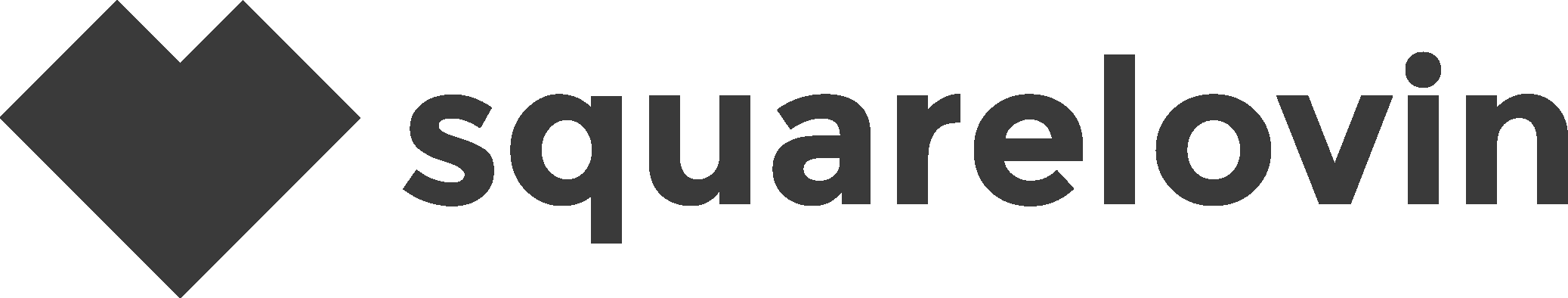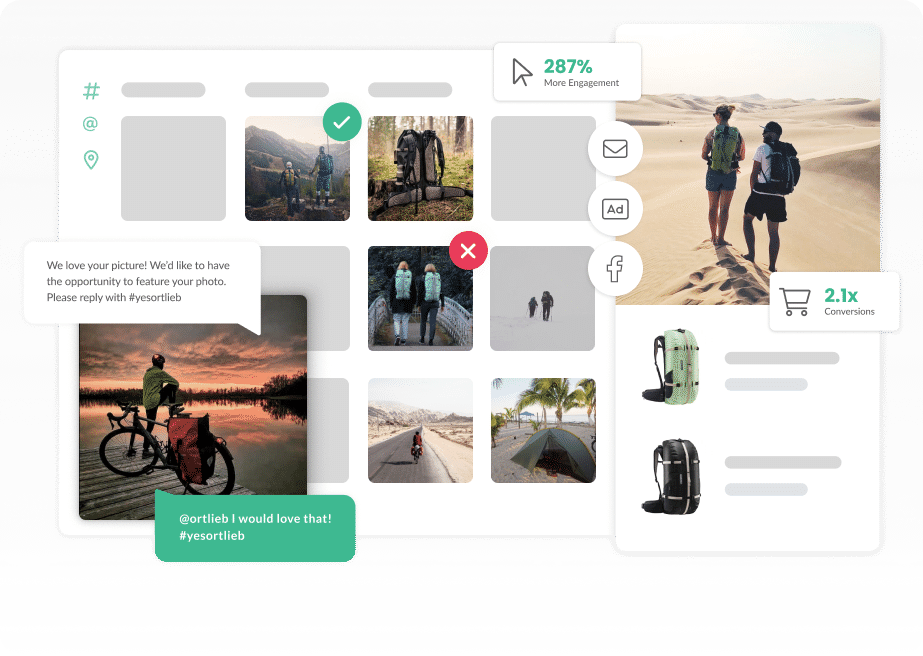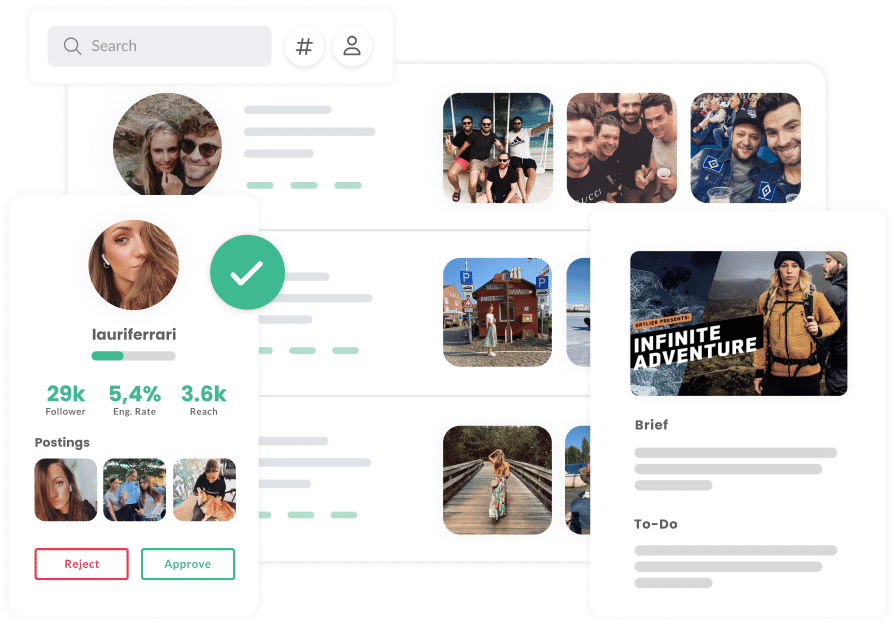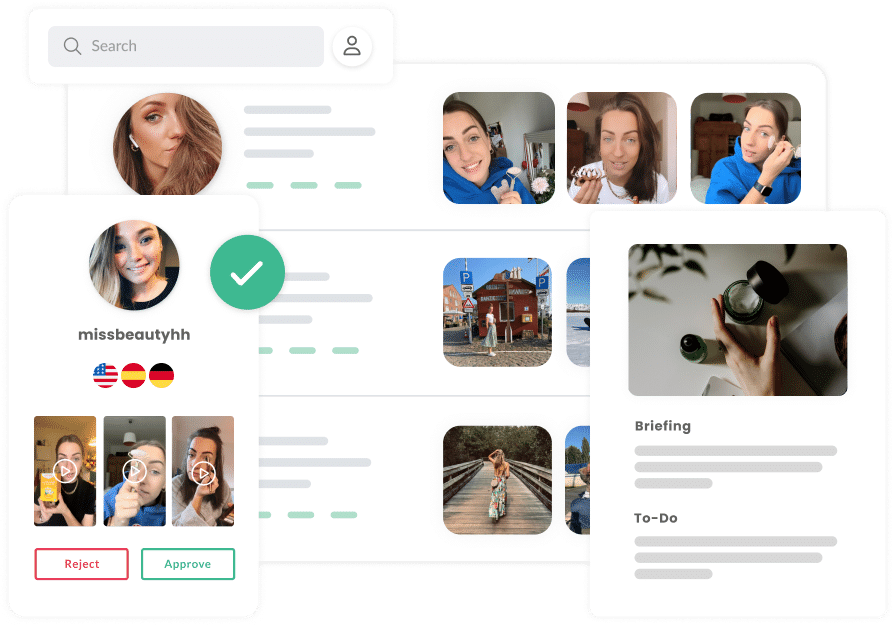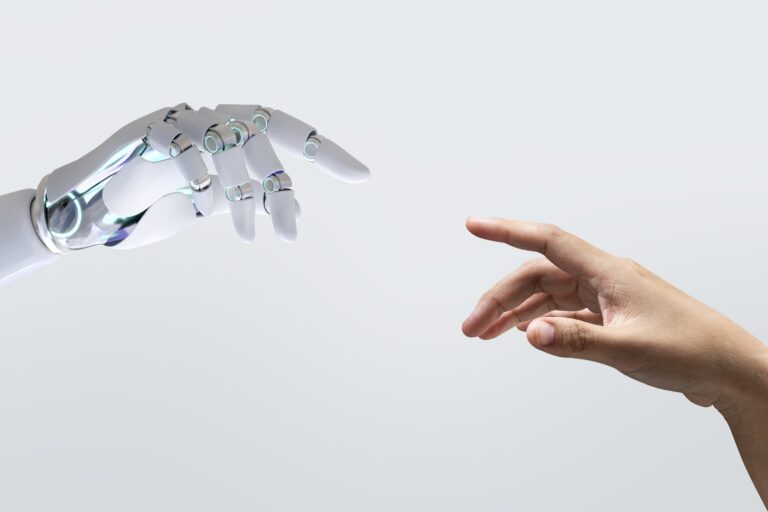In order to become part of SALONORY’s affiliate program, you need to create an account in the SALONORY Creator Tool and connect your Instagram Profile. There are a few things to keep in mind to ensure this works smoothly. In this article you will learn everything you need to know.
Step 1: Register
To get started, go to the following page https://salonory.sqlv.io/creator/signup
Fill out the form, make sure to agree to the terms and conditions as well as the privacy policy and click »Create Account« to submit your registration.
Step 2: Verfiy your E-Mail and Log-In
As soon as your registration has been submitted, you will receive an e-mail asking you to verfiy your e-mail address. Klick on the button on the e-mail and go back to login after your verification has been confirmed.
Step 3: Add your Instagram Account
Welcome to the SALONORY Creator Dashboard! Go to the section called »Instagram Account« and click the »Add Account« button.
Please note: At this point you will be redirected to Facebook to establish a connection between the facilitator and your account. This is a requirement by Meta. Correctly setting up this connection is mandatory for all features in the Creator Manager to work smoothly and to receive your correct payout.
If you’re having trouble setting up the connection, please check out this blogpost with a detailed description of the process.
Step 4: Add your payment details
Finally, please add your payment info, so payouts can be issued. To do this, tap on »edit« in the box that shows your account and then navigate to »payouts«.
Add you information and click »save«. Then you’re all done.
If you have difficulties creating your account or connecting your instagram profile, send an email to wecare@squarelovin.com and we will be happy to help you!