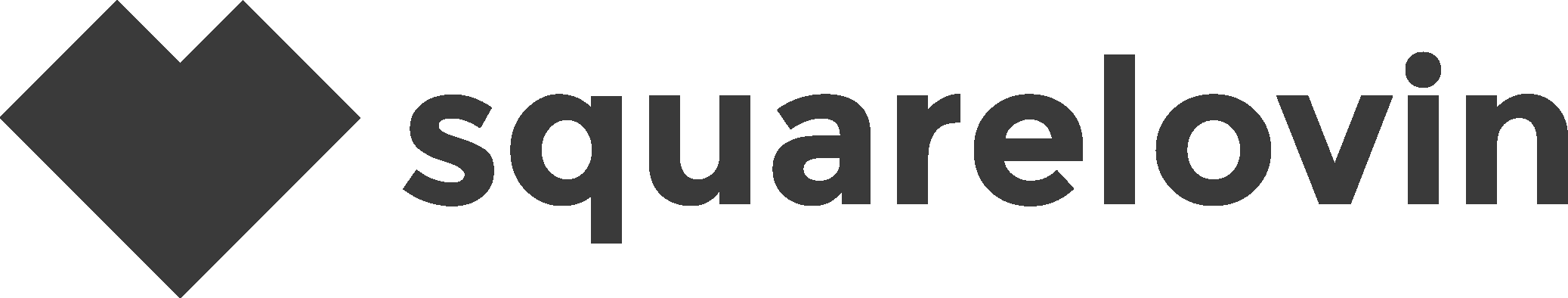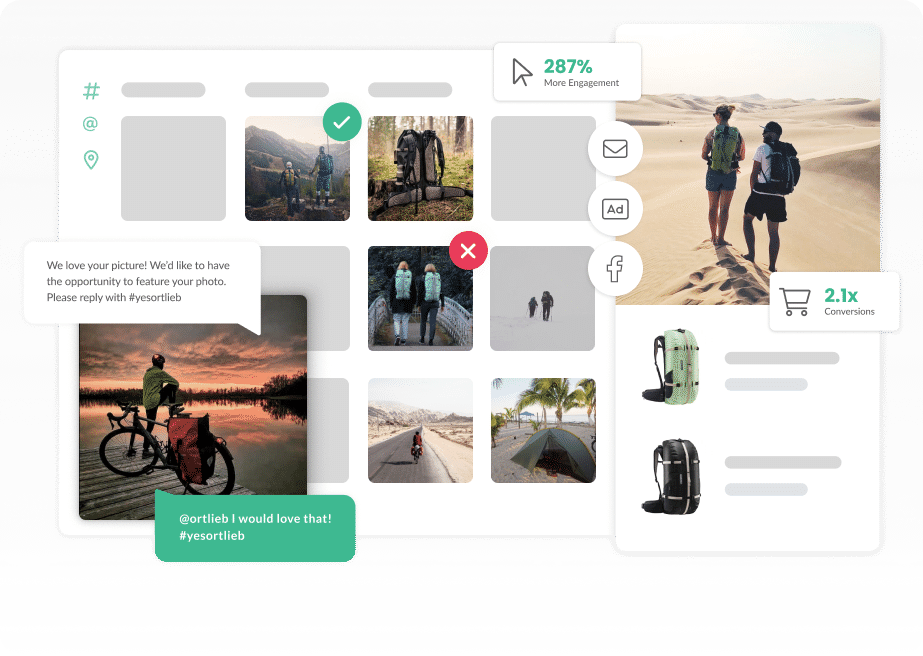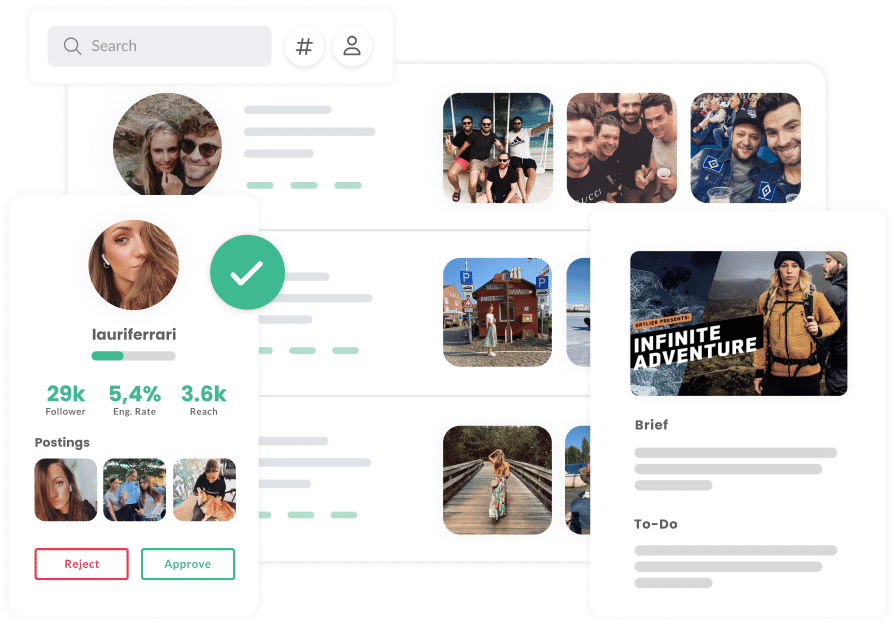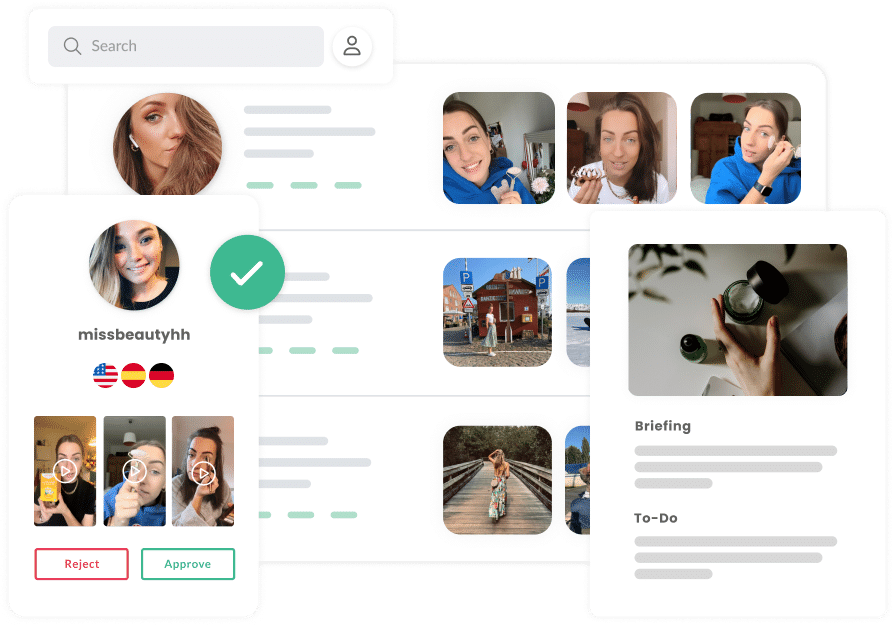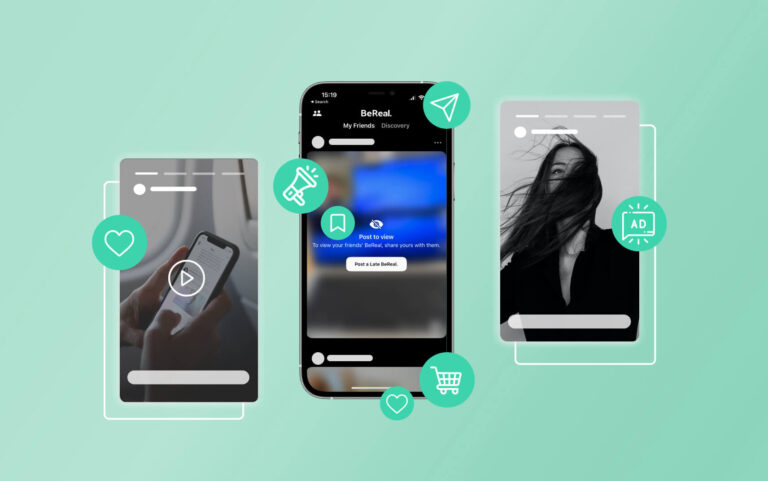Why Social Media Image Sizes are so important
A picture is worth a thousand words – but only if it is displayed correctly. Incorrect social media image sizeslead to cropped edges, pixelated images or a poor user experience. This can cost you reach, engagement and ultimately the success of your campaign. If you want to be visually convincing, you need the right formats.
Cheat sheet: Overview of the most important Image Formats in 2025
Instagram Image Sizes
- Profile picture: 110 x 110 px
- Feed Post (Square): 1080 x 1080 px (1:1)
- Feed Post (Portrait): 1080 x 1350 px (4:5)
- Feed Post (Landscape): 1080 x 566 px (1.91:1)
- Stories / Reels / Videos / Live: 1080 x 1920 px (9:16)
Facebook Image Formats
- Profile picture: 180 x 180 px
- Cover picture professional: 829 x 312 px
- Event cover picture: 1920 x 1080 px
- Groups Cover picture: 1640 x 922 px
- Feed-Post: 1200 x 630 px
- Story: 1080 x 1920 px
- Video format: 1280 x 720 px
LinkedIn Scale Graphics correctly
- Profile picture: 400 x 400 px
- Cover picture: 1584 x 396 px
Twitter/X Image formats at a Glance
- Profile picture: 400 x 400 px
- Cover picture: 1500 x 500 px
- Graphics: max. 1024 x 512 px
- Video formats:
- Quadrat: 720 x 720 px
- Landscape: 1280 x 720 px
- Portrait: 720 x 1280 px
Pinterest Image Sizes
- Profile picture: 165 x 165 px
- Standard pin: 1000 x 1500 px (2:3)
- Maximum height: 2061 px
- Video formats:
- Quadrat: 1:1
- Vertikal: 9:16
Common Mistakes with Image Sizes on Social Media – and how to avoid them
- Upload images too large – leads to automatic compression and loss of quality (especially on Instagram)
- Incorrect aspect ratio – you have to be particularly careful here, otherwise the image will not be displayed as you would like it to be
- Minimum sizes not observed – e.g. Instagram Story < 600 x 1067 px = blurred
- Desktop instead of mobile optimized – most users consume content on mobile!
Tip: Pay attention to file sizes < 8 MB and use the recommended dimensions.
Tools & Tips for Image Editing
1. Canva
The most popular tool for social media content. Canva offers ready-made templates in all common image sizes. You can create your designs using drag-and-drop, save them directly in the right format and even prepare content for multiple platforms at the same time. Tip: Use the “Magic Resize” function (Pro version) to convert existing designs to other platform sizes with a single click.
2. Adobe Express (formerly Spark)
For fast, professional graphics with automatic adaptation to various social media platforms. Ideal for visually strong posts, stories and reels. Including text and design templates, also suitable for beginners.
3. TinyPNG / CompressJPEG
Use these free online tools to compress images without any visible loss of quality. This keeps them below the recommended file size – ideal for Instagram, which compresses heavily.
4. Photoshop / Lightroom
For professionals who need precise editing and export control. When exporting, ensure the correct resolution (72 dpi for web) and the appropriate format (JPEG for photos, PNG for graphics).
5. Preview & Tests
Before you publish an image, check it on different devices. Does it display correctly on desktop AND smartphone? Use test accounts or the preview function of your planning tools (e.g. Meta Business Suite or Later).
FAQ – Social Media Image Sizes
Which image size is suitable for all social media platforms?
If you only want to use one image size, choose a square format with 1080 x 1080 pixels. This is suitable for most platforms (Instagram, Facebook, LinkedIn, Pinterest, Twitter) and ensures that your content is not cropped. Particularly practical for multiple use and time-saving work.
Why do my Instagram pictures sometimes look blurry?
This is usually due to files being too large, which Instagram automatically compresses during upload. Too low a resolution can also lead to blurring. Pay attention to:
- At least 1080 pixels wide
- Maximum file size 8 MB
- Correct aspect ratio
How do I find the optimum image size for new formats (e.g. reels)?
Stick to the official specifications of the platforms or use regularly updated cheat sheets like this one. For Instagram Reels and Stories: 1080 x 1920 px (9:16).
Which file formats work best?
- JPEG: ideal for photos because it offers smaller file sizes with good quality
- PNG: better for logos, illustrations or transparent backgrounds
- GIF: for animated images (e.g. stickers), but limited usability
Can I use one design for several platforms?
Yes, but with restrictions. Use universal formats such as 1080 x 1080 px and make sure that important content is centered. However, you need individual formats for cover images, stories and events to avoid loss of quality.
What should I do if my picture looks different on my cell phone than on my PC?
As most users are on the move, you should always test content on mobile devices first. Stories and reels in particular look different on smaller displays – adjust the text size and image section accordingly.
Embed this infographic on your own websiteJust copy this code and embed it on your website:
<a href="https://blog.squarelovin.com/instagram-bildgroessen-social-media-cheat-sheet/"><img loading="lazy" src="https://blog.squarelovin.com/wp-content/uploads/2021/08/2020-06-22_15-08-18.png" alt="Instagram image size social media cheat sheet" title="Social media image size cheat sheet" /></a>